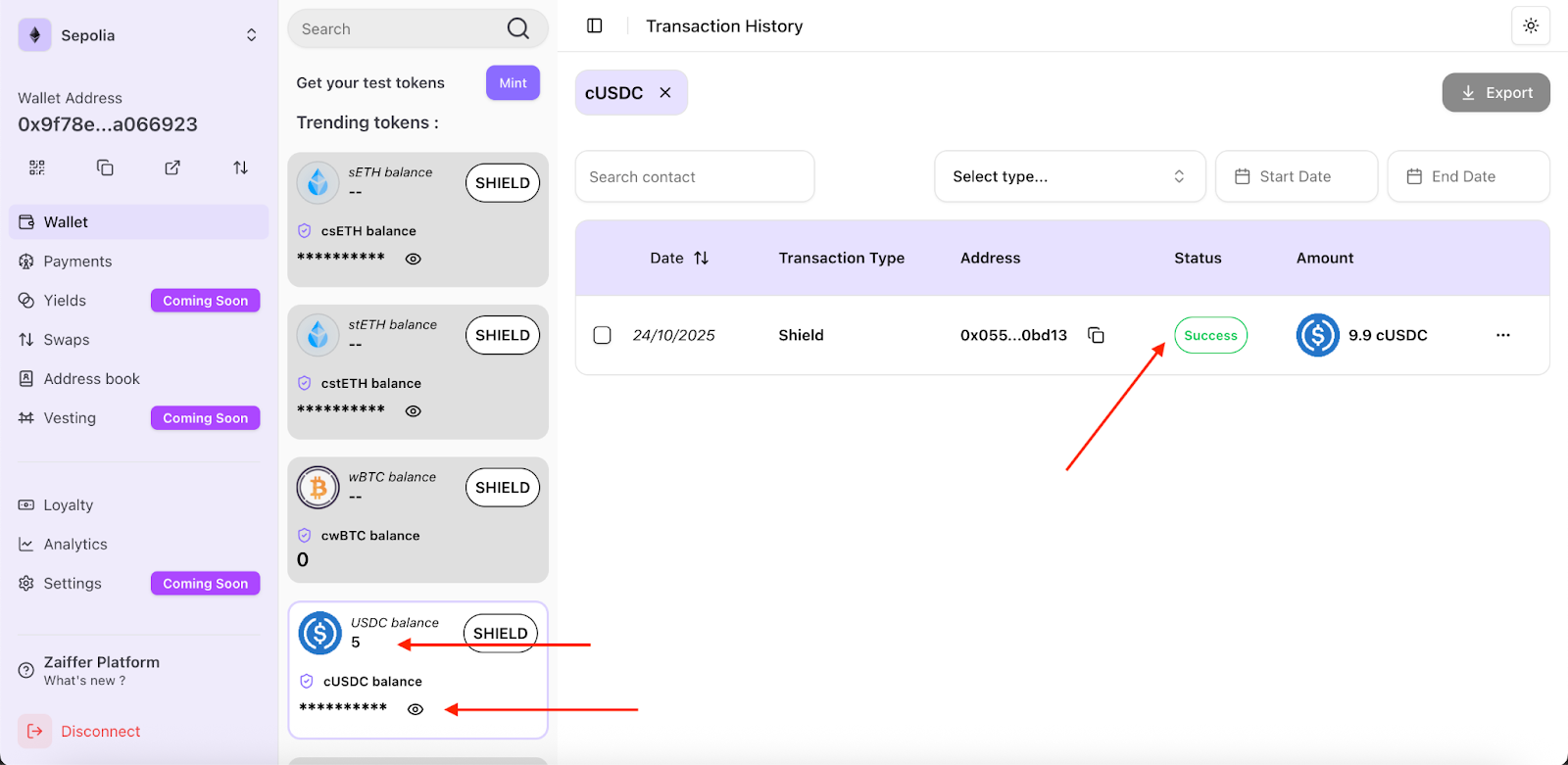How to shield tokens / Make them confidential?
Shield any EVM Token using Zaïffer !
Shielding (making tokens confidential) is at the very core of the Zaiffer privacy protocol. After having shielded your tokens, the balance of your token and the amount of your transfers using that token will be encrypted on-chain, hidden from anyone who isn’t allowed to decrypt your balance or transaction amount.
To “Shield” your tokens on Zaiffer, navigate to the wallet section of the platform, select the token that you want to shield and click on the “Shield” button.

You have now opened the Shielding process. Input the amount of tokens that you want to shield and click on confirm.
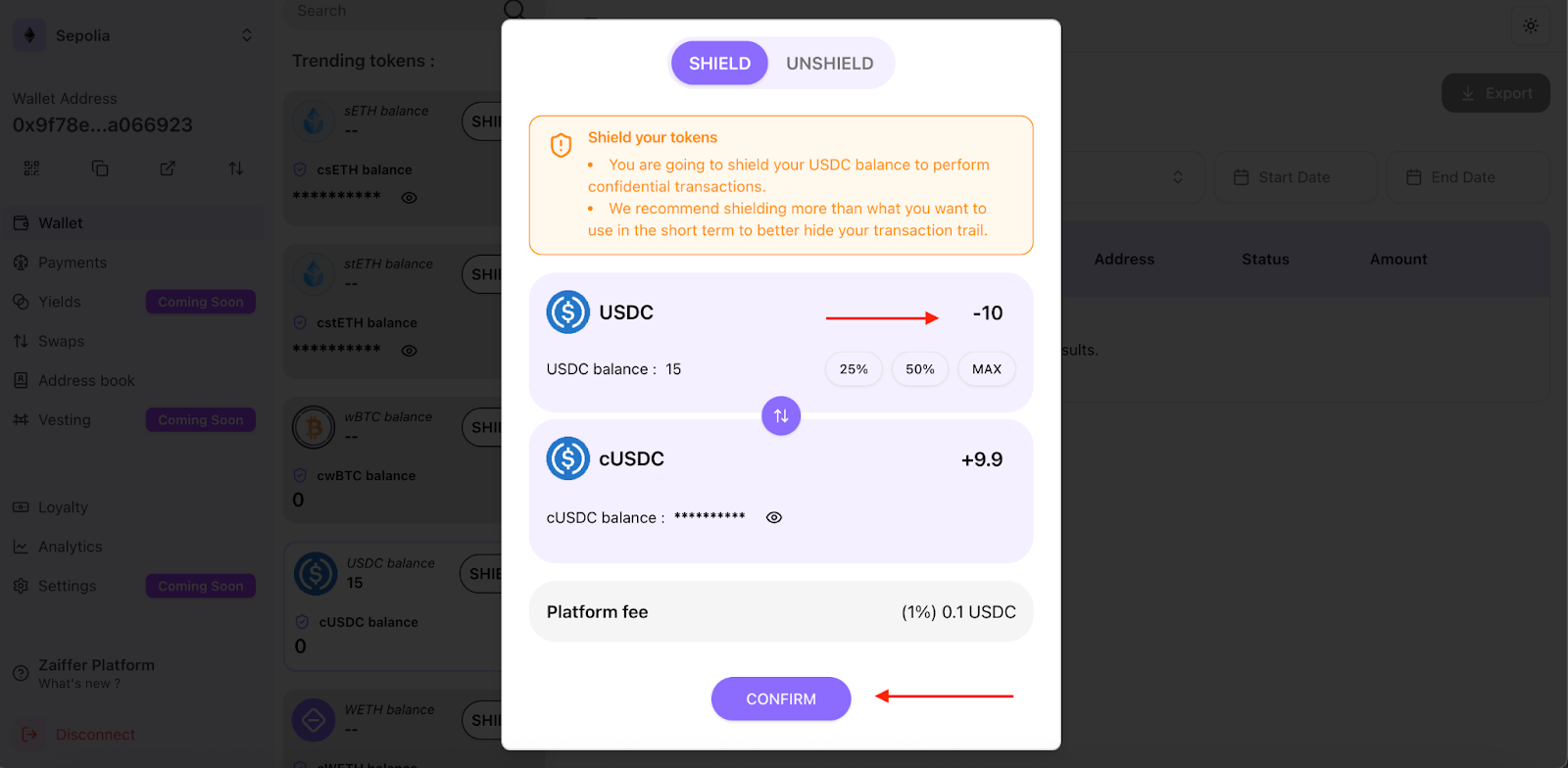
Review the details and click on “Approve” which is the first of a two step process. Approve will let the Shielding smart-contract handle the ERC-20 token contract funds.
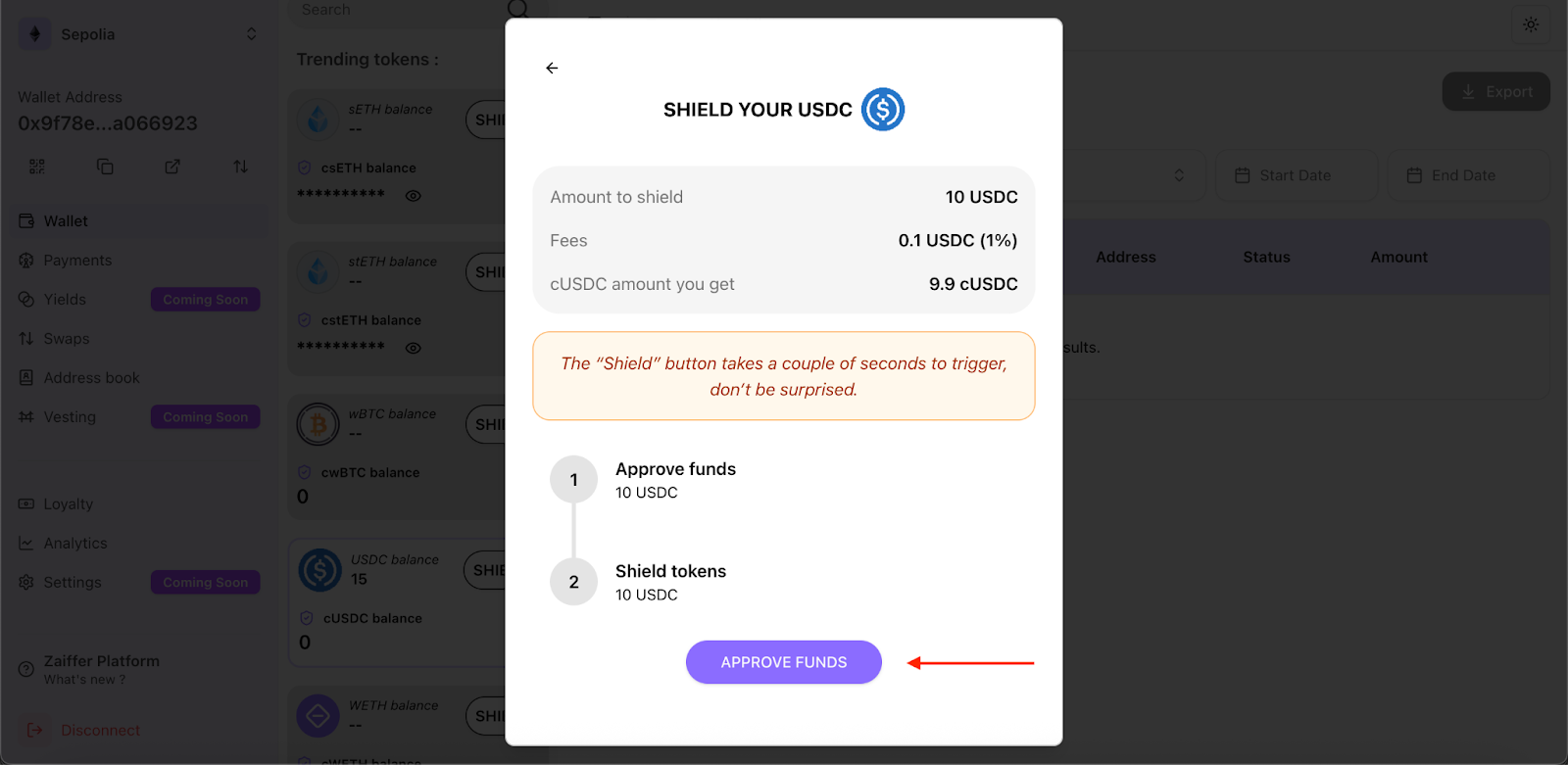
Clicking on “Approve Funds” will initiate a “Signature Request” on your wallet interface that you will need to “Confirm” in order to continue the process.
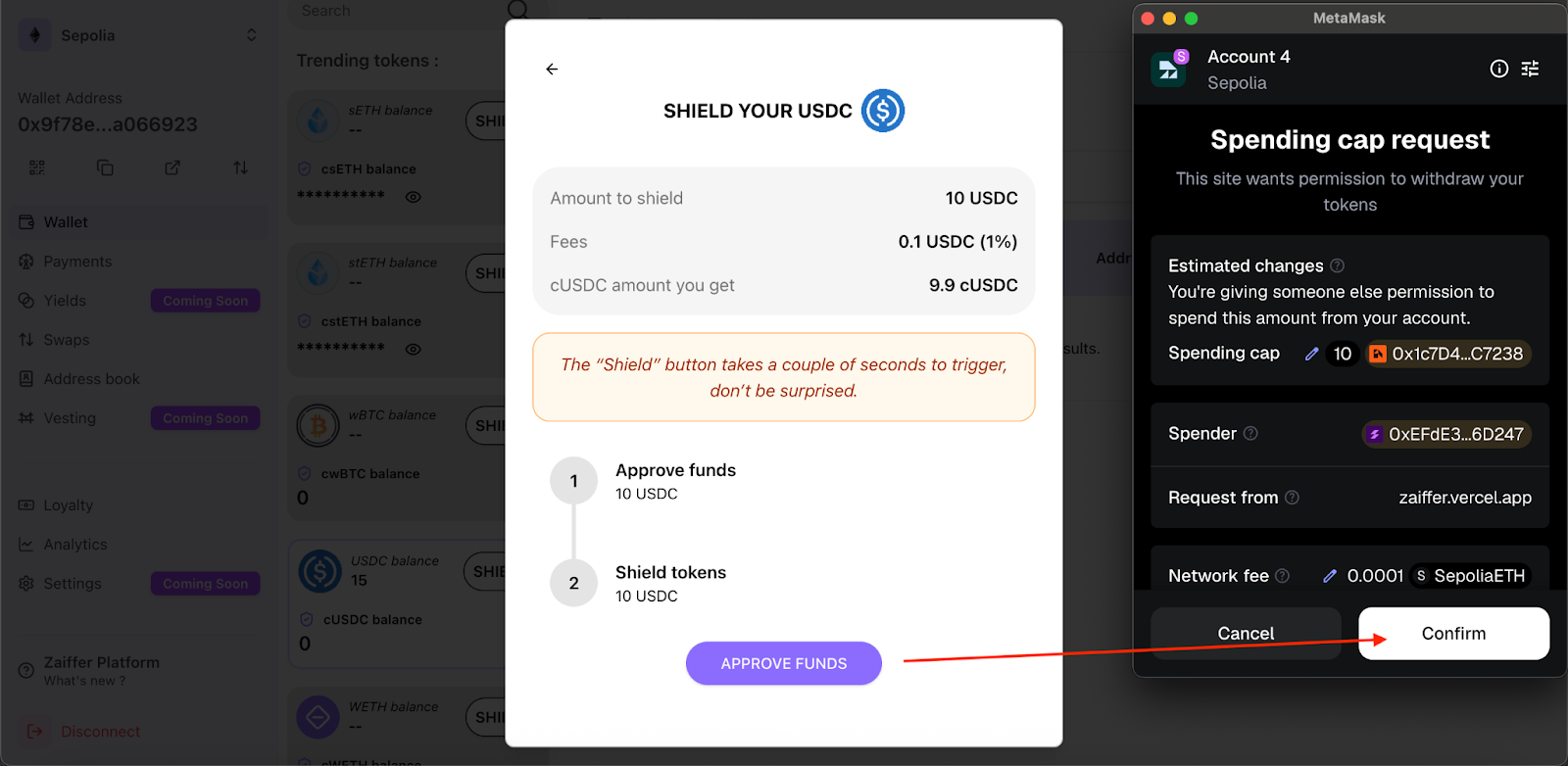
Now that you have approved you can initiate the second step which is to “Shield” your tokens. Click on “Shield Tokens” to initiate the “Transaction Request” on your wallet.
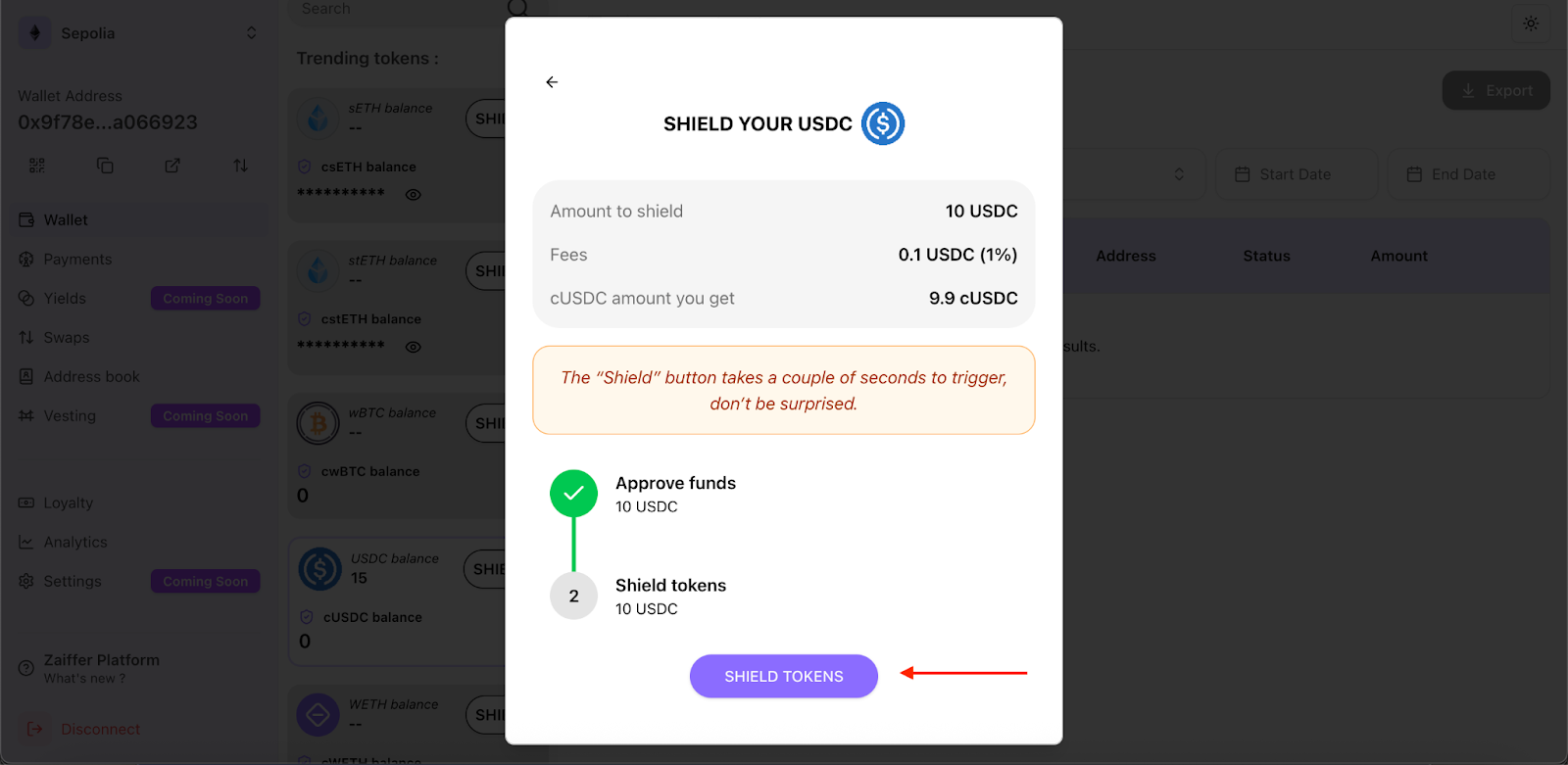
Confirm the “Transaction Request” on your wallet interface to initiate the Shielding transaction.
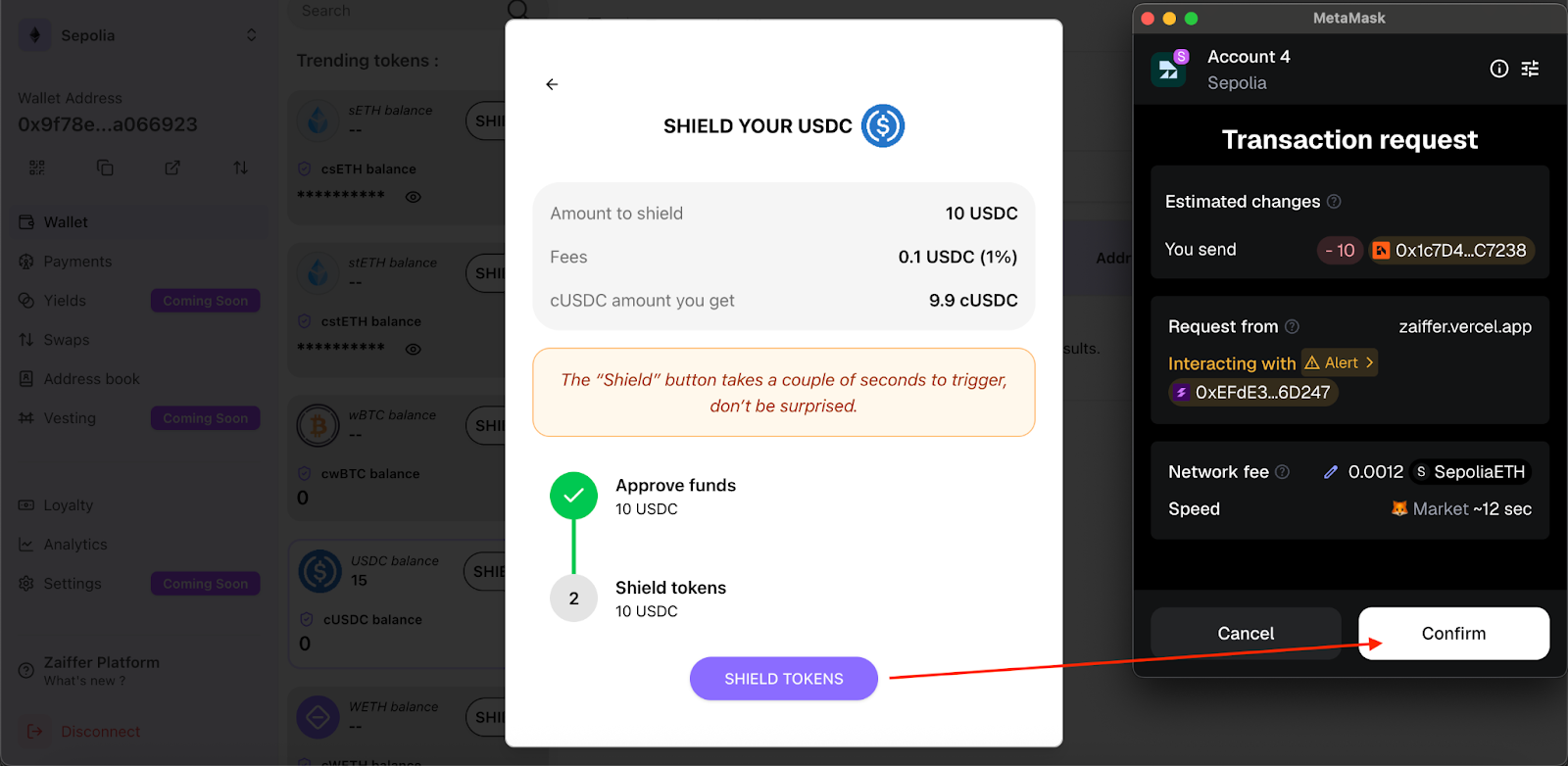
Congratulations, you have successfully “Shielded” your tokens. Click on “Go To My Wallet” to be redirected to the transaction history table and see your transaction.
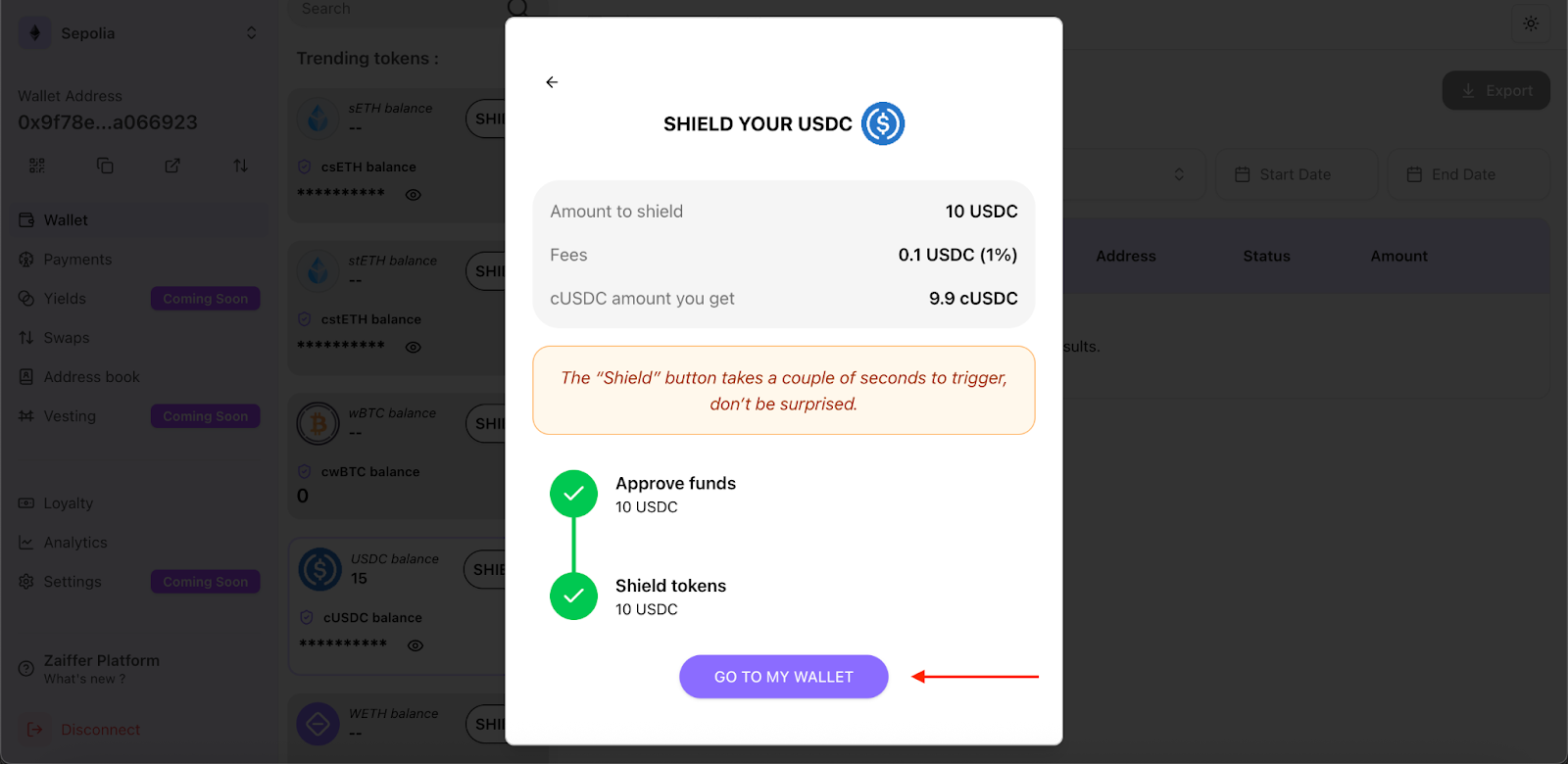
After a few seconds (needed to index your transaction on Zaiffer) you will see your “Shield” transaction. In the amount you will see the total amount of cToken (confidential version of the token you just shielded) that is now in your wallet.
On your token card you will see the updated USDC balance (went from 15 to 5 USDC) and an encrypted balance of cUSDC. To reveal your cUSDC balance simply click on the “eye icon” and “Confirm” the signature request which will appear on your wallet interface.