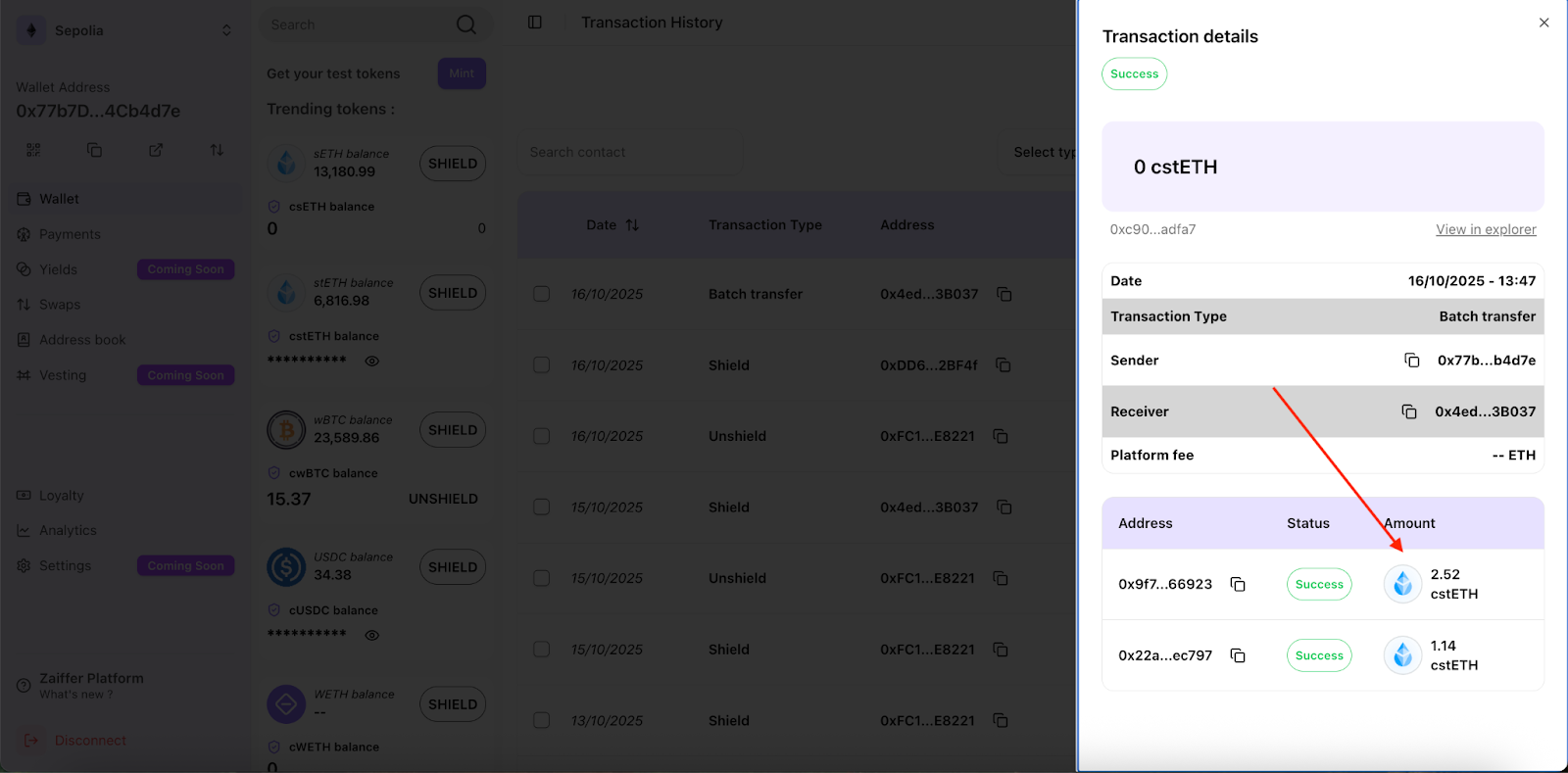How to make a Group Transfer ?
On Zaiffer you can batch multiple transfers into one transaction.
On Zaiffer you can batch multiple transfers into one transaction. Your group has a maximum size limit of 48 transfers.
To access this feature, navigate to the “Payments” section of the menu and click on “Group Transfer” on the left. Firstly, select the token that you want to transfer and click on “Check Balance” at the bottom of the page if your balance isn’t already revealed.

This action will trigger a signature request on your wallet which you will need to confirm in order to reveal your balance and check that you have enough funds to complete the transfer.
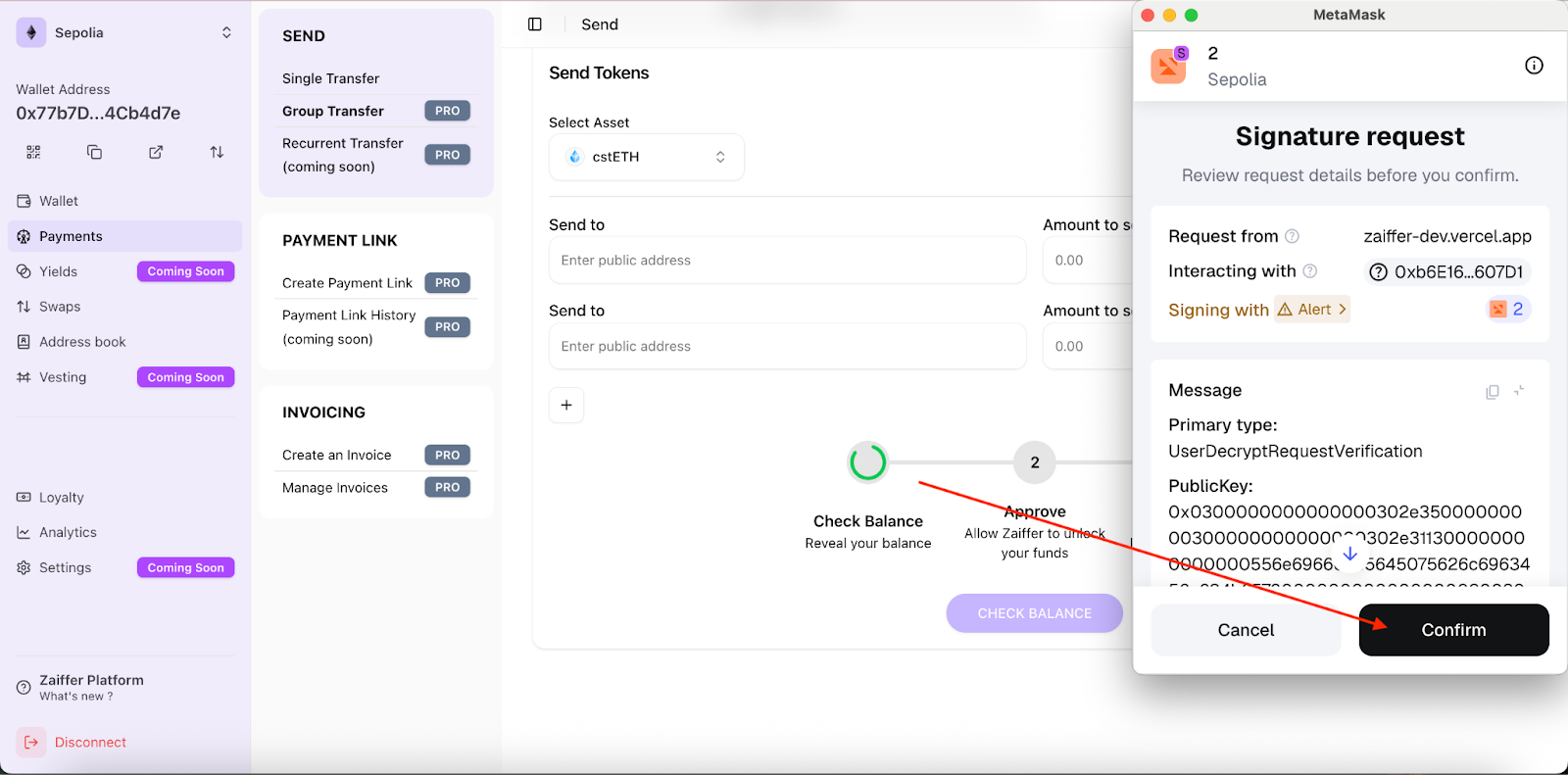
Now that your balance has been revealed you can add up to 48 wallet addresses and the corresponding amount that you want to transfer for each wallet. Click on the “+” icon to add more “Send to” & Amount to Send” fields.
Now that you have entered all of your desired transfers and you have checked that you have enough balance to complete the transfer, you need to click on “APPROVE” which will let the smart-contract handle the funds that you want to transfer.

Clicking on “APPROVE” will trigger a transaction request on your wallet which you will need to confirm.

The third and final step will be to initiate the transfer. Click on “TRANSFER” and a transaction request will be displayed on your wallet interface. Confirm the transaction to send the funds.

Now that your transfer has been successfully completed click on “GO TO MY WALLET” to get redirected to the wallet “Transaction History” section.
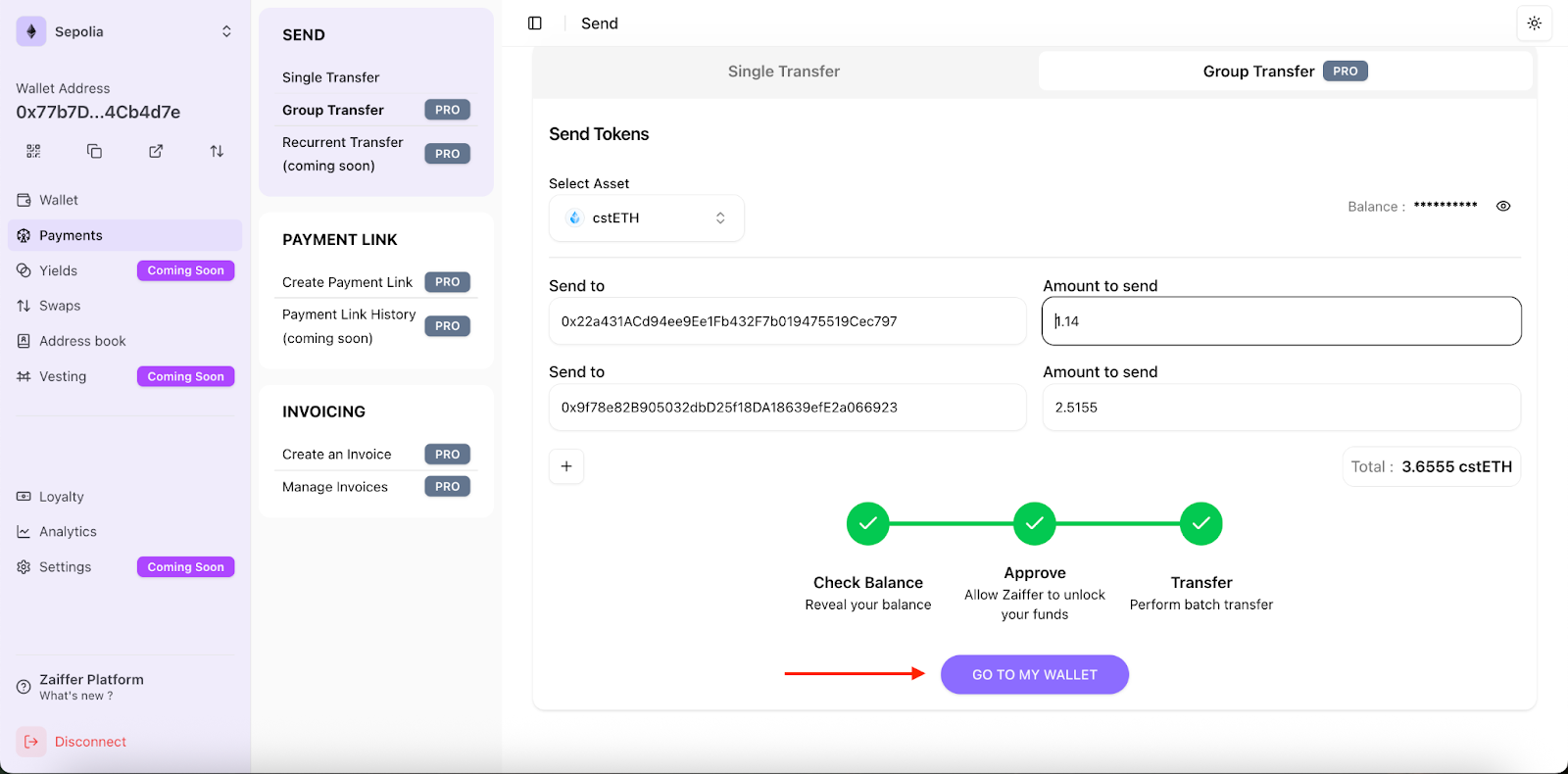
It may take a minute or two for the transaction to get indexed and be displayed. Search for a “Batch Transaction” in the Transaction_Type column (should be the first transaction in the list). To view the details of your transfers click on the three dots on the right side of the line corresponding to the batched transaction.

In the Transaction Details side-bar of a Batch_Transfer you will always see a table with the list of your transfers.
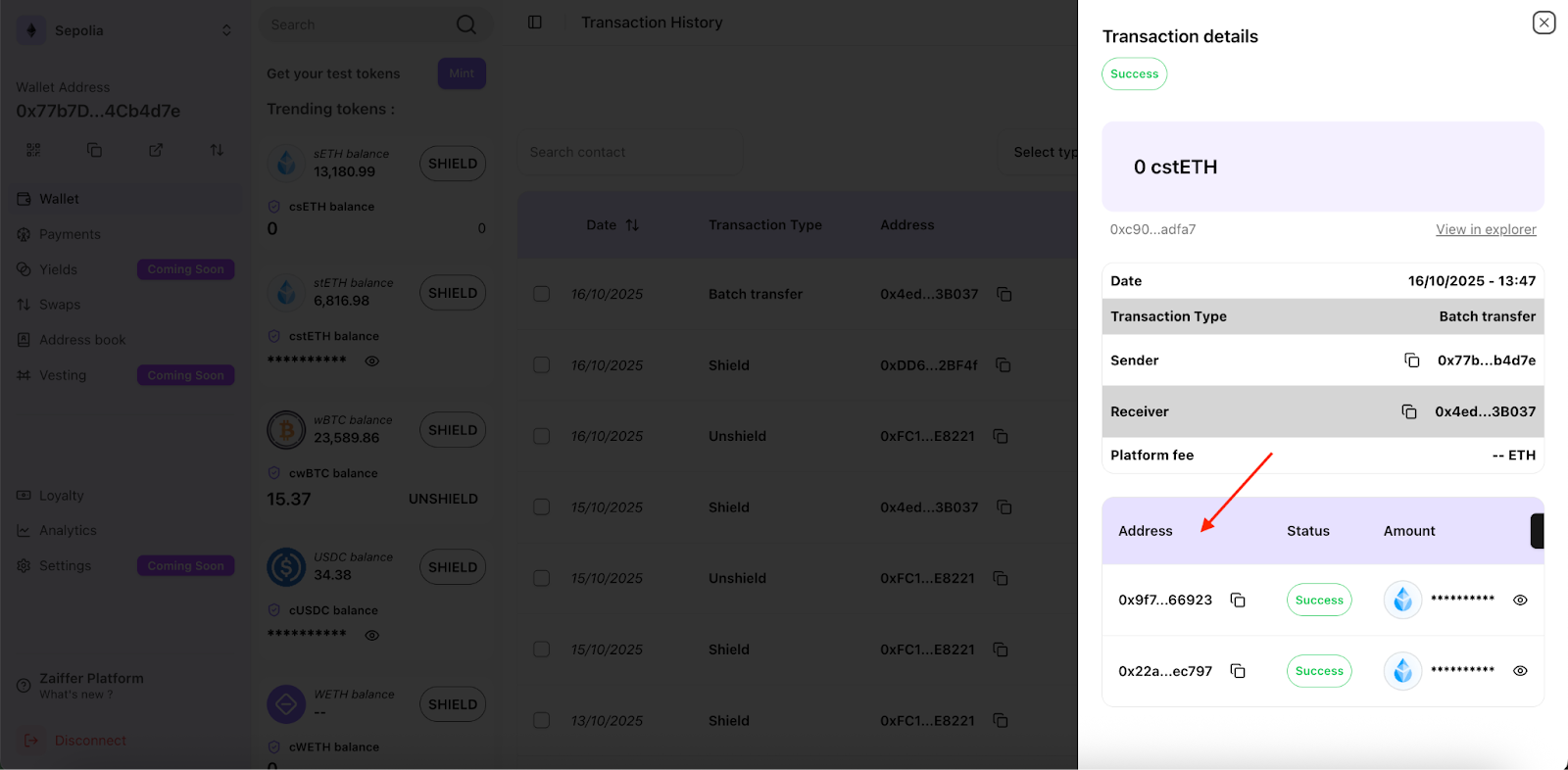
Scroll the table horizontally to the right if needed to show the “Reveal All” button which will reveal all of the amounts of your encrypted transfers.
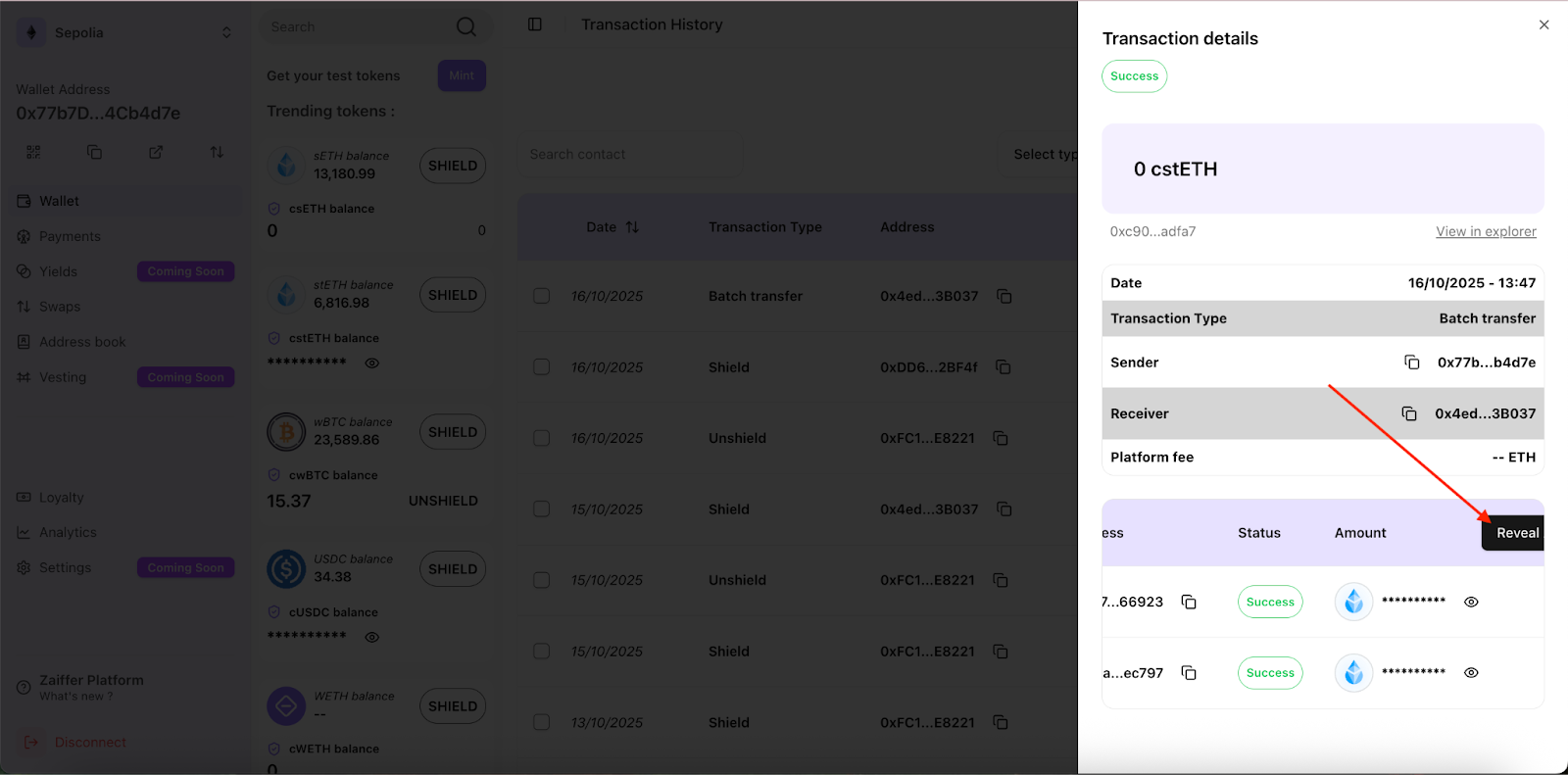
Click on “Reveal all” and confirm the signature request which will appear on your wallet interface.

All of your transfer amounts are now revealed. As with all the amounts you reveal on Zaiffer, if you connect to your account with another device you will need to reveal your amounts again (as Zaiffer uses your device’s local storage to store your decrypted information for maximum privacy).