How to reveal my transaction history amount?
On Zaiffer both your confidential token balances and transaction amounts are encrypted.
On Zaiffer both your confidential token balances and transaction amounts are encrypted.
There are two ways to reveal the encrypted transaction amounts that you will find across the platform. The first way is a single reveal (decrypt) which will only reveal a chosen transaction. The second way is a multi reveal which will reveal the amounts of all the transactions that you can find on the page of a table.
The “eye icon” that you click on next to the encrypted balance of your cToken to reveal it will also appear in the amount of a transaction when it is encrypted. If you have received a transfer from someone, you will need to decrypt it to reveal the amount.
Click on the “eye icon” :
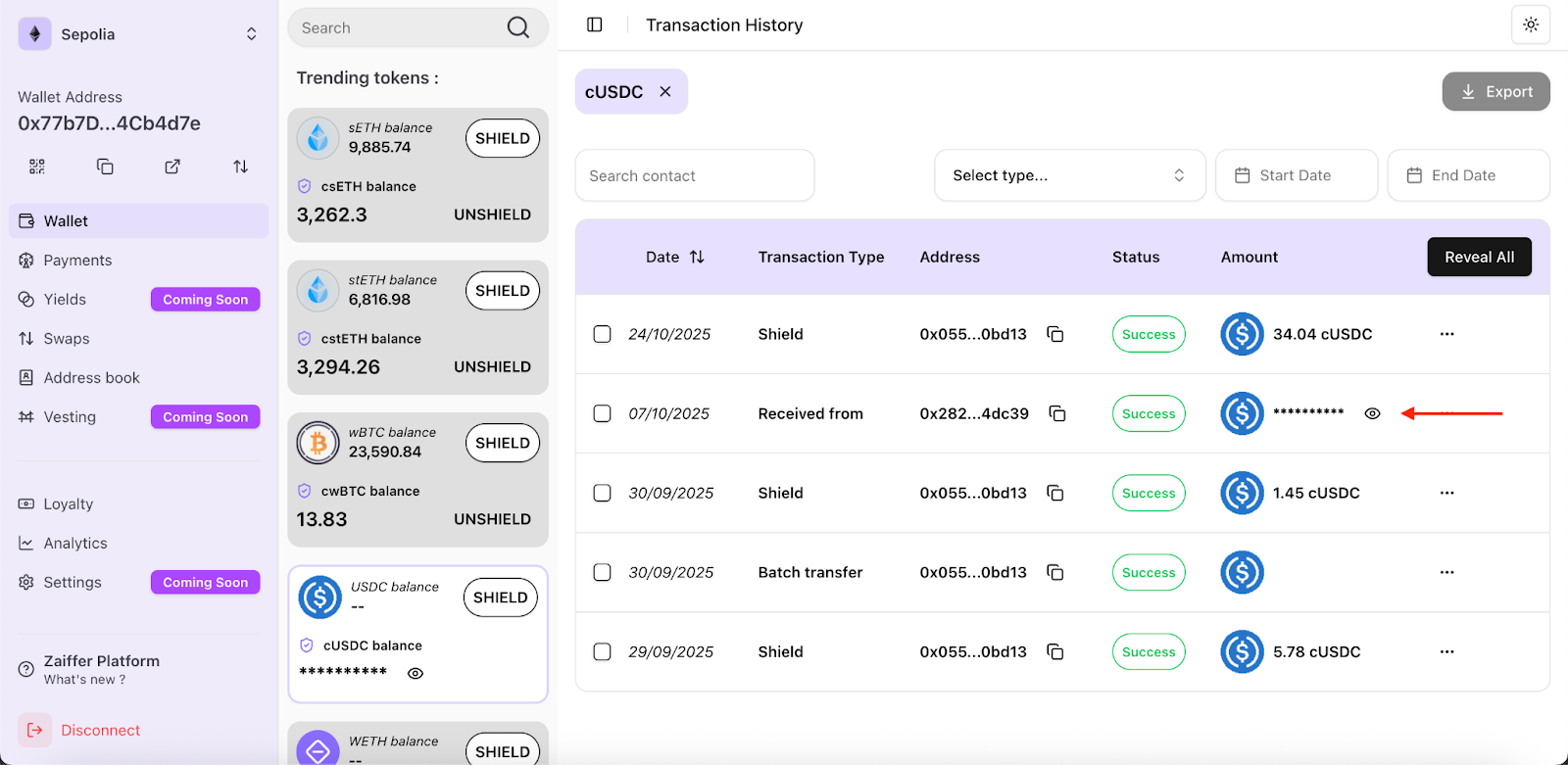
Confirm the “Signature Request” on your wallet interface.
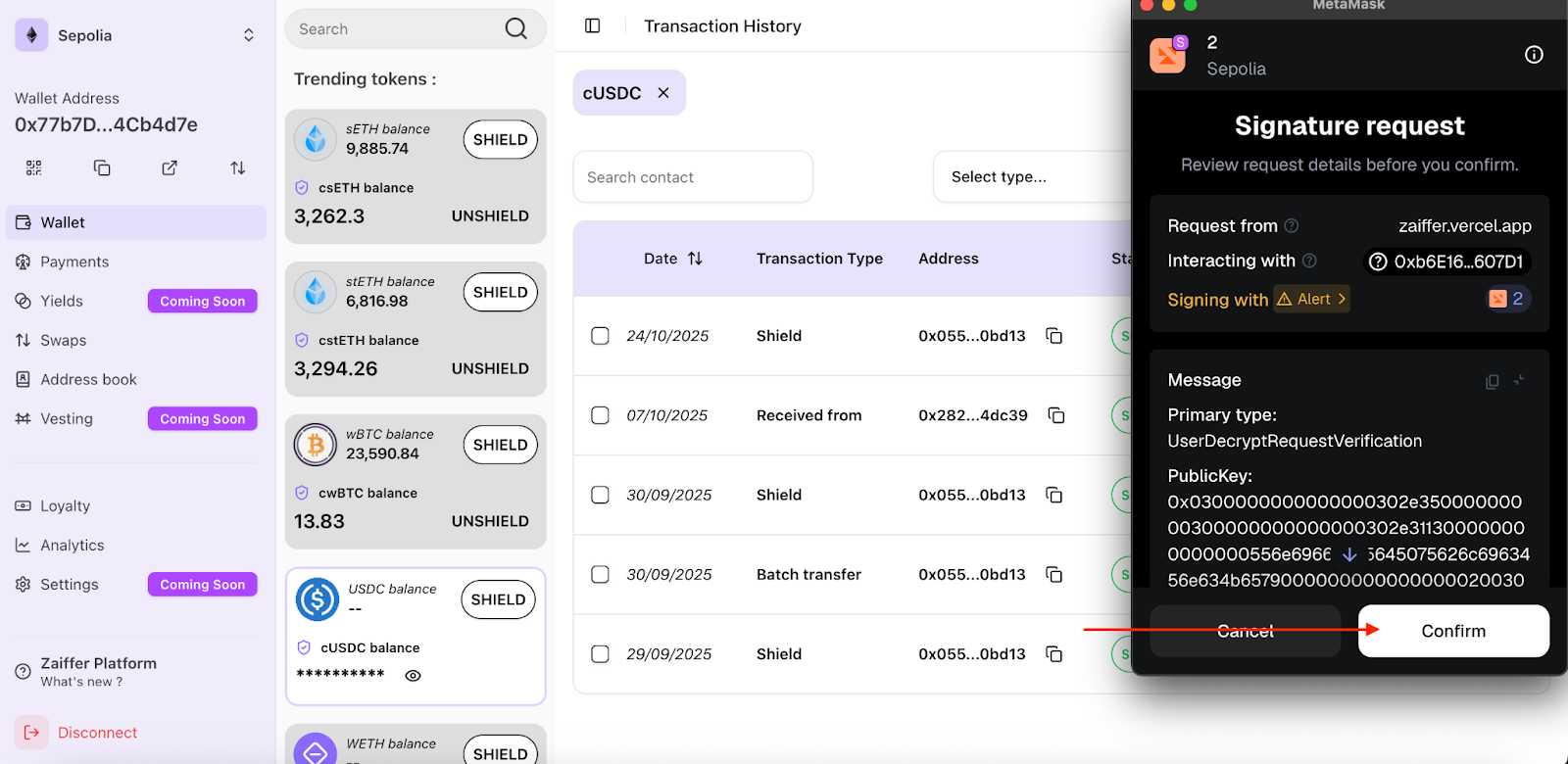
The amount of the transaction is now revealed.
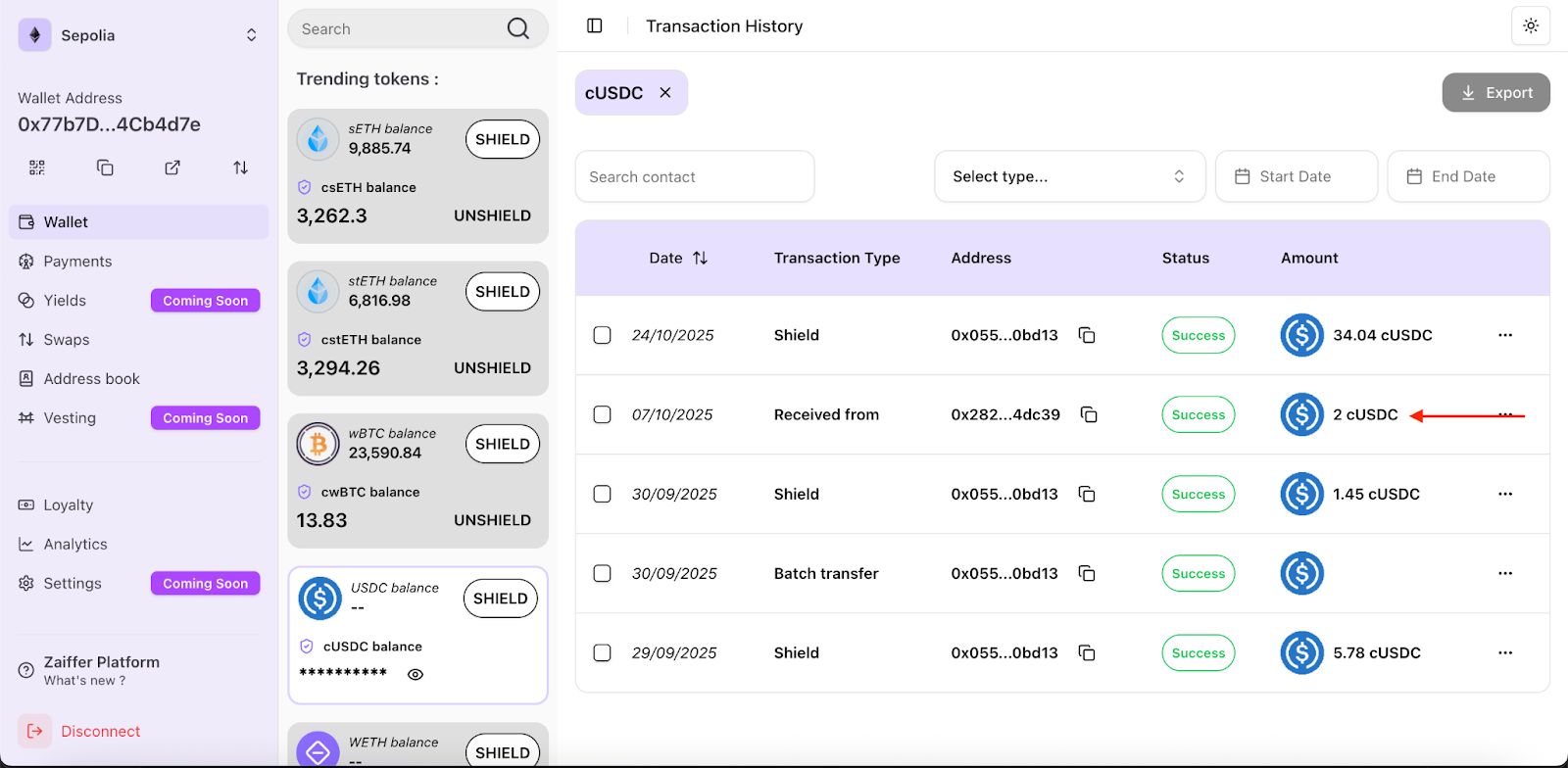
In various cases you will be able to reveal multiple transaction amounts in one go. Stay on the look-up for a “Reveal All” button that will be on the top right corner of any list of encrypted (hidden) transaction amounts.
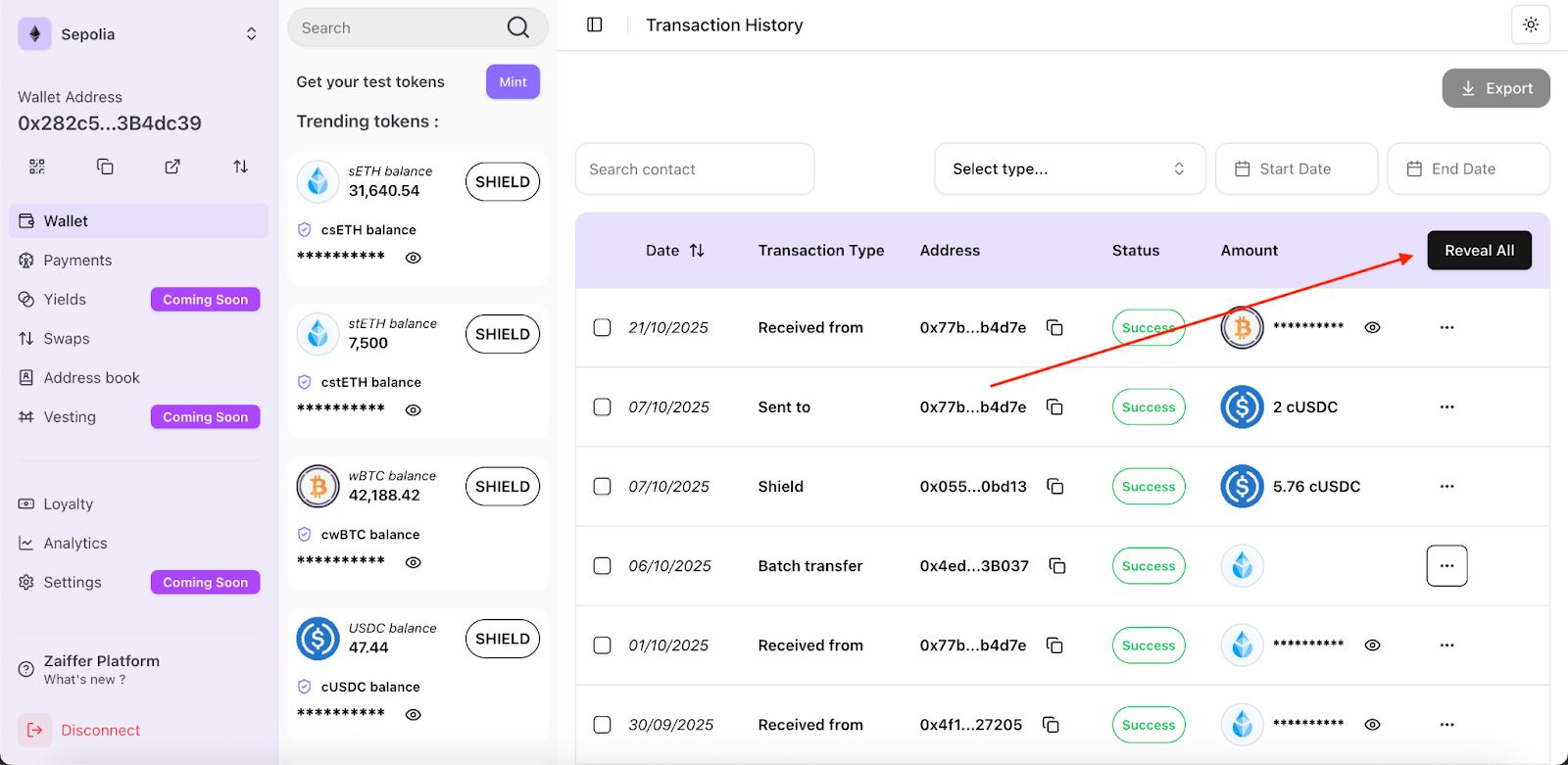
NOTES:
As with the encrypted balances of cTokens, when you decrypt the amount of a transaction, this revealed amount will be stored in the local storage of your device. If you connect to your account on a new device you will need to reveal the transaction amount once again.
