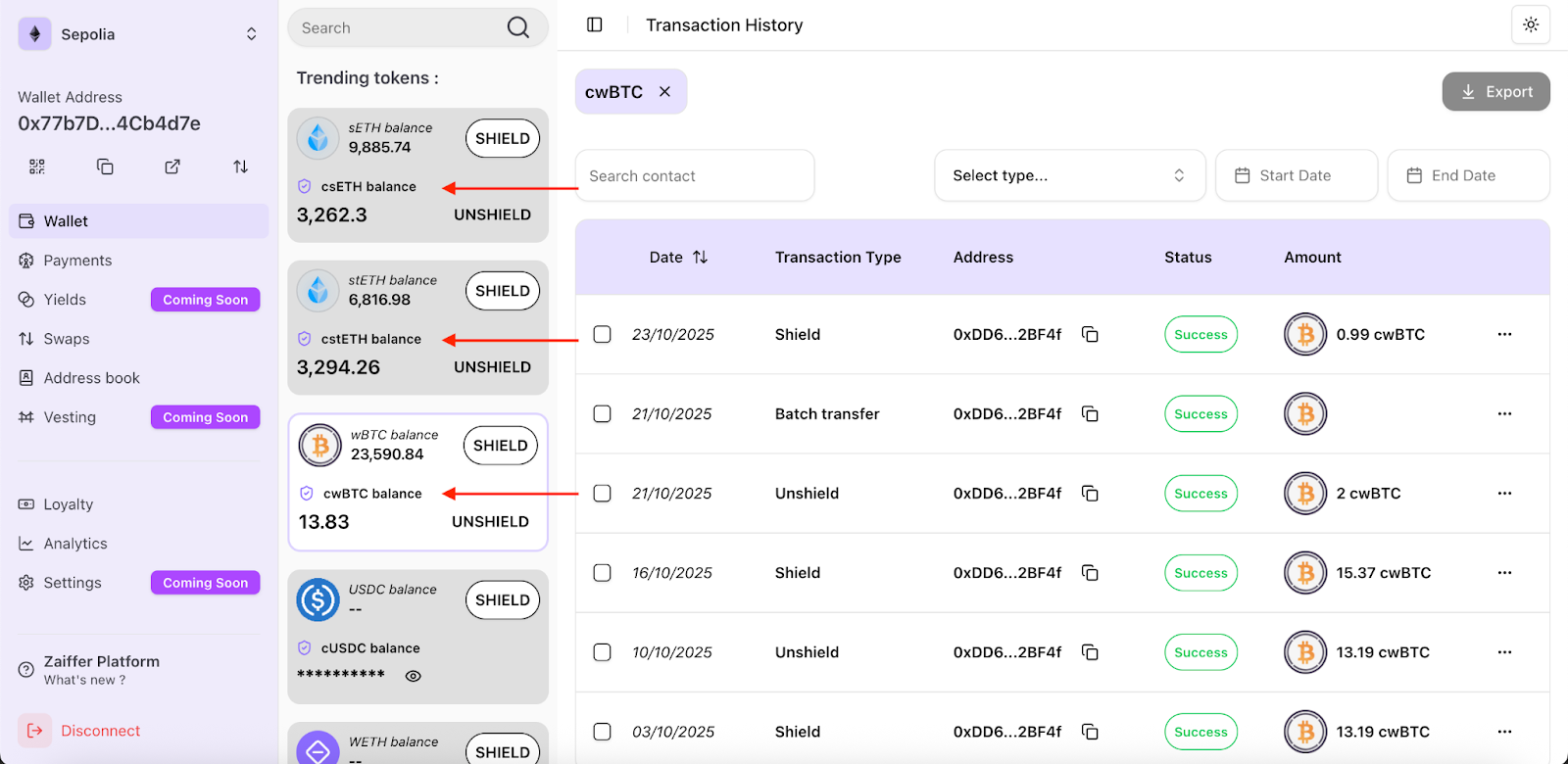How to Reveal my Balance?
On Zaiffer both your confidential token balances and transaction amounts are encrypted. Here we explain how you can reveal your balance.
On Zaiffer both your confidential token balances and transaction amounts are encrypted. When you reveal (decrypt) your token balance, it will stay revealed until your balance changes. If you shield, unshield, make a transfer or receive one, your balance will change and you will have to reveal it again.
As we are a privacy focused protocol, if you reveal a balance on one device (your laptop) and it remains unchanged as you connect on another device (your phone) you will have to reveal it again (on your phone) as the decrypted amount is stored on your device’s local storage and not your account.
To reveal your cToken balance simply click on the “eye icon” that you can find across the platform when your encrypted balance is displayed.
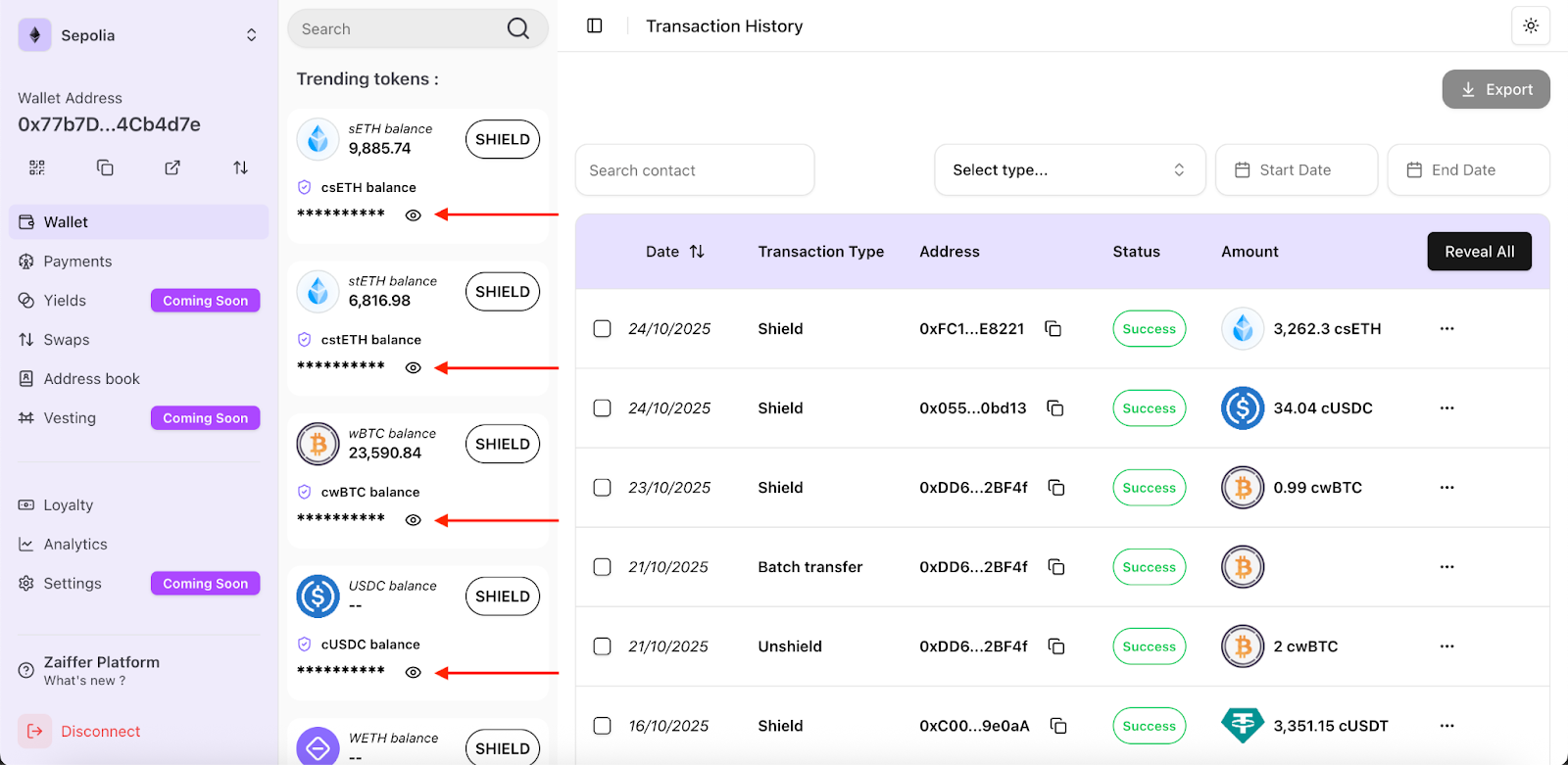
When you click on the “eye icon” it will display a “Signature Request” on your wallet interface which you will need to “Confirm”. This action will decrypt your token balance.
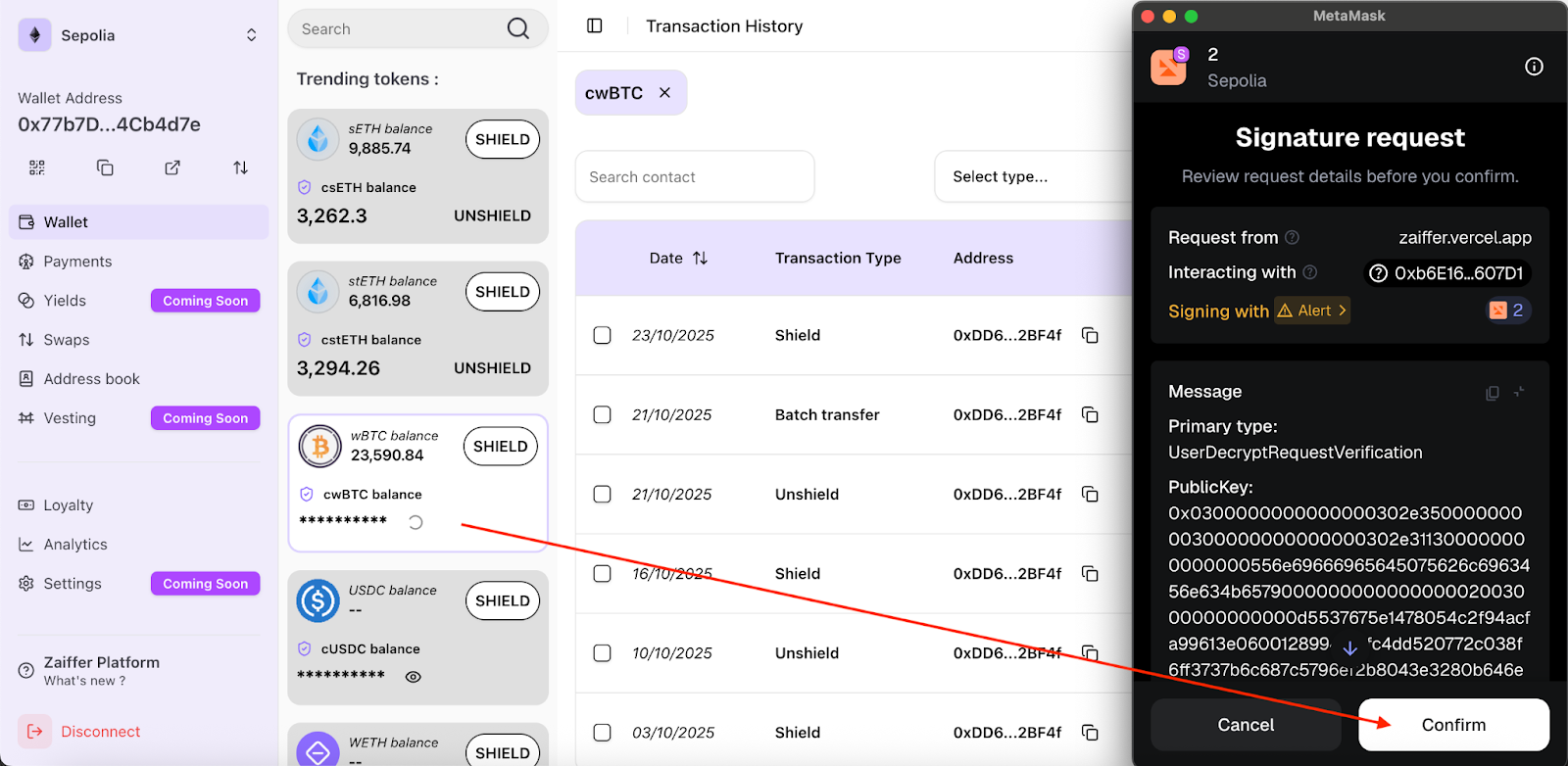
Your cToken balances are now revealed.