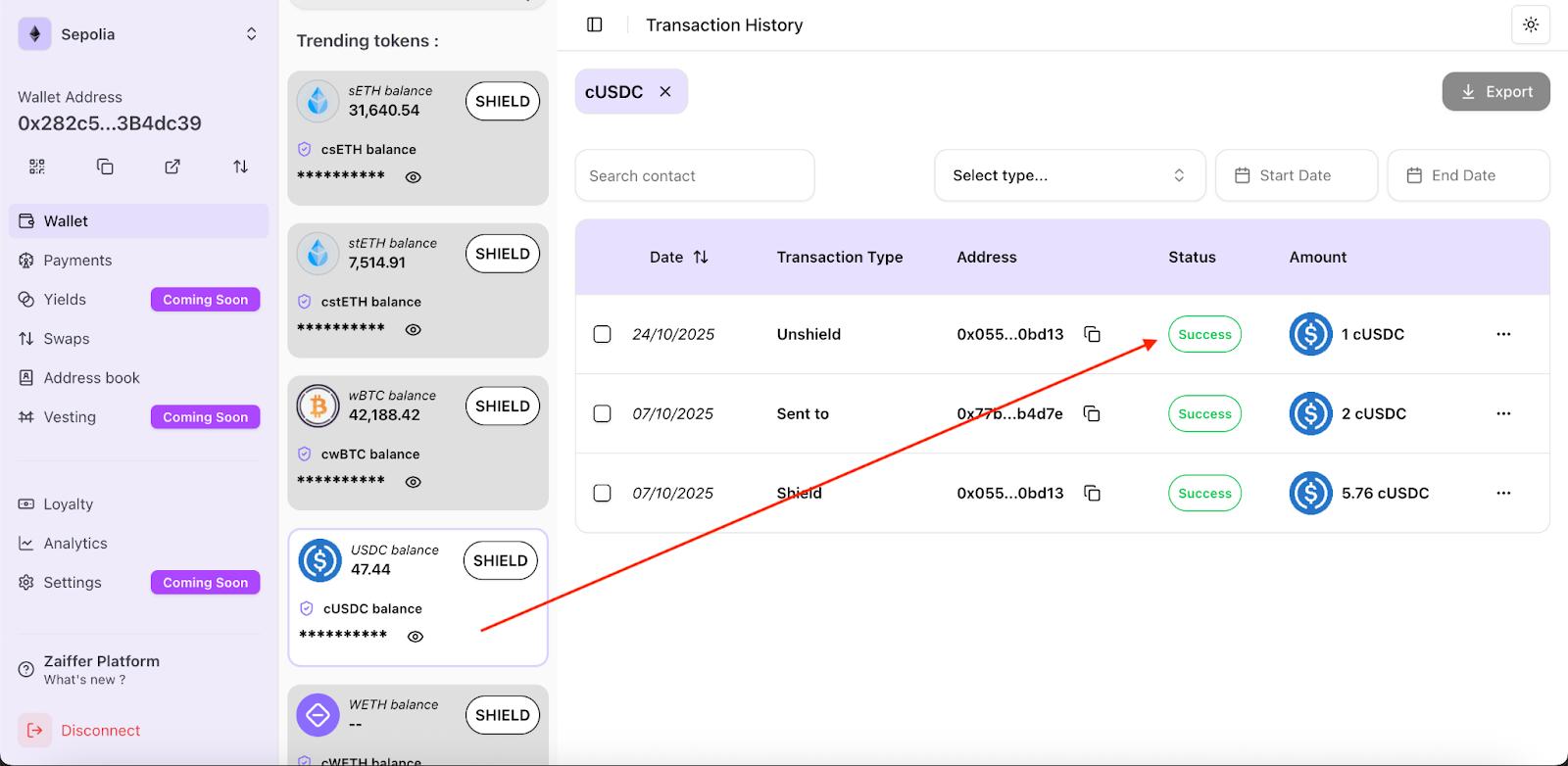How to Unshield tokens / Retrieve non confidential tokens?
On the Zaiffer protocol, every single confidential token (cToken) has a matching non confidential (original) token in the shielding smart-contract that can be retrieved at any time.
To Unshield your confidential tokens and retrieve your non confidential tokens, navigate to the wallet section of the platform. To see the “Unshield” button you will need to reveal your encrypted balance.
Click on the “eye icon” next to the encrypted balance of the token that you want to Unshield.
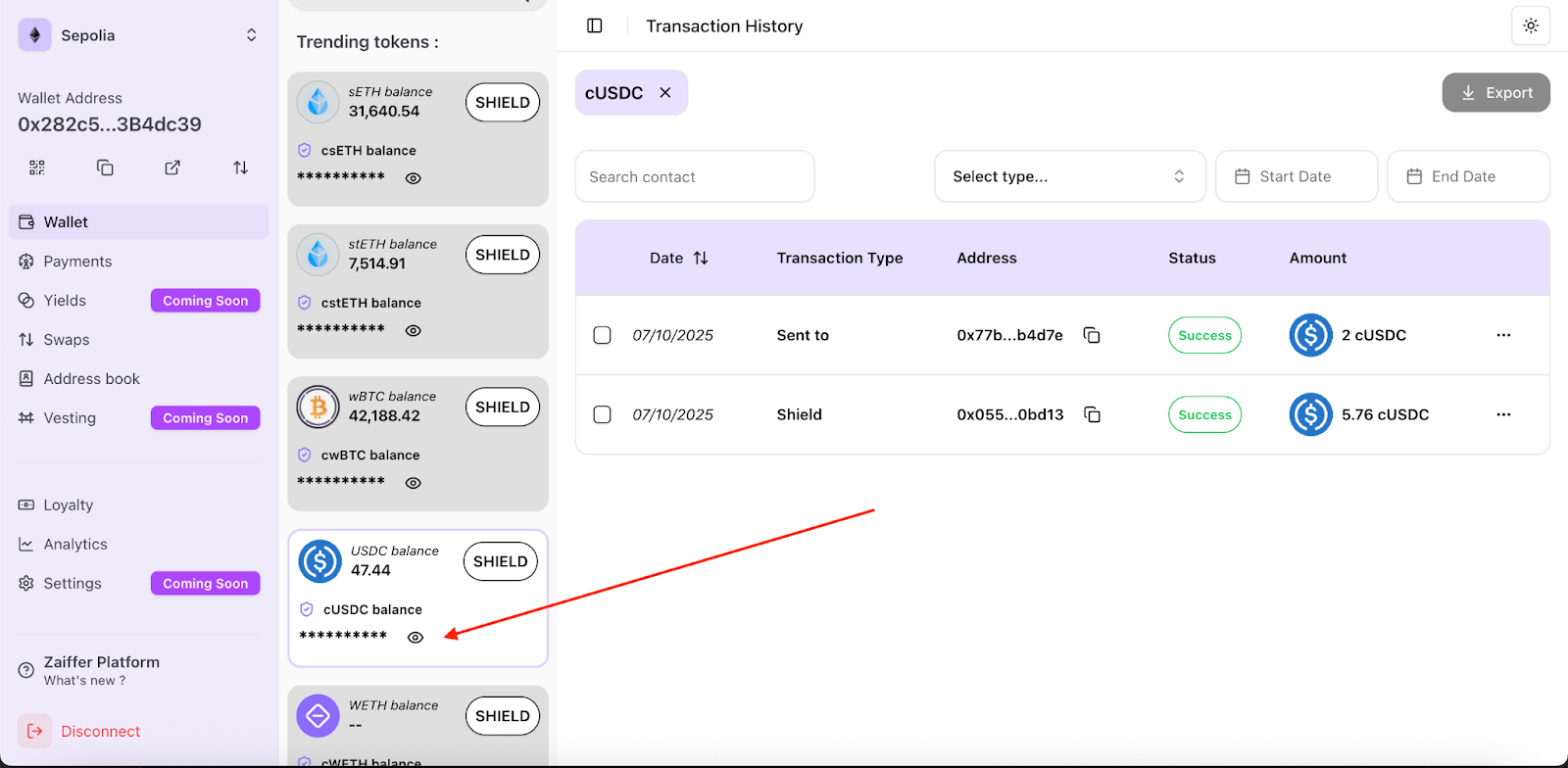
Confirm the “Signature Request” that will appear on your wallet interface.
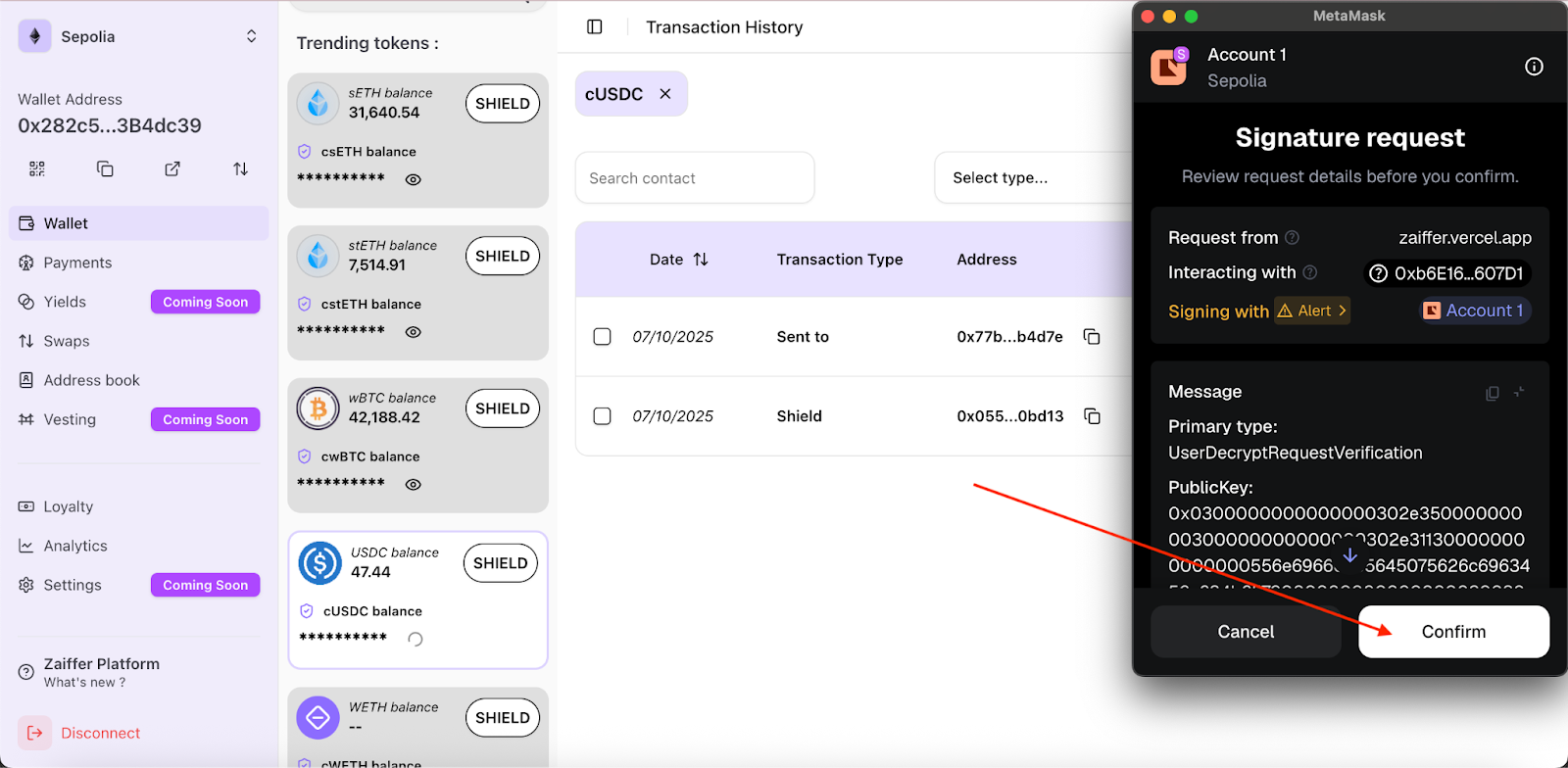
Now that your cToken balance has been revealed, the Unshield button will appear. Click on it to open the Unshielding process.
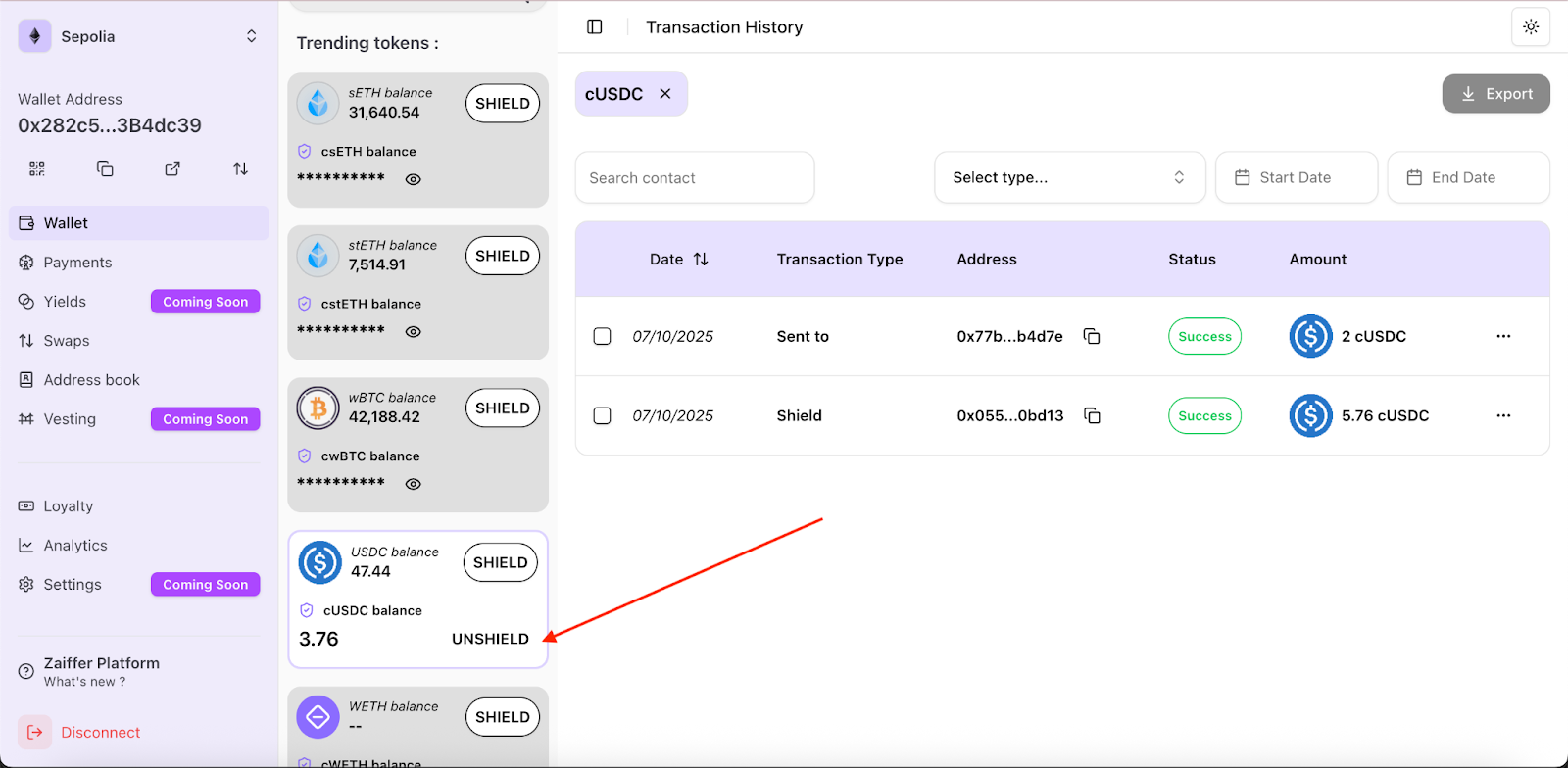
Now choose the amount of tokens that you want to Unshield (retrieve) and click on “Confirm”.

On this confirmation page you will see the recap of all the details of this transaction. Click on “Unshield Tokens” to send the transaction request to your wallet.
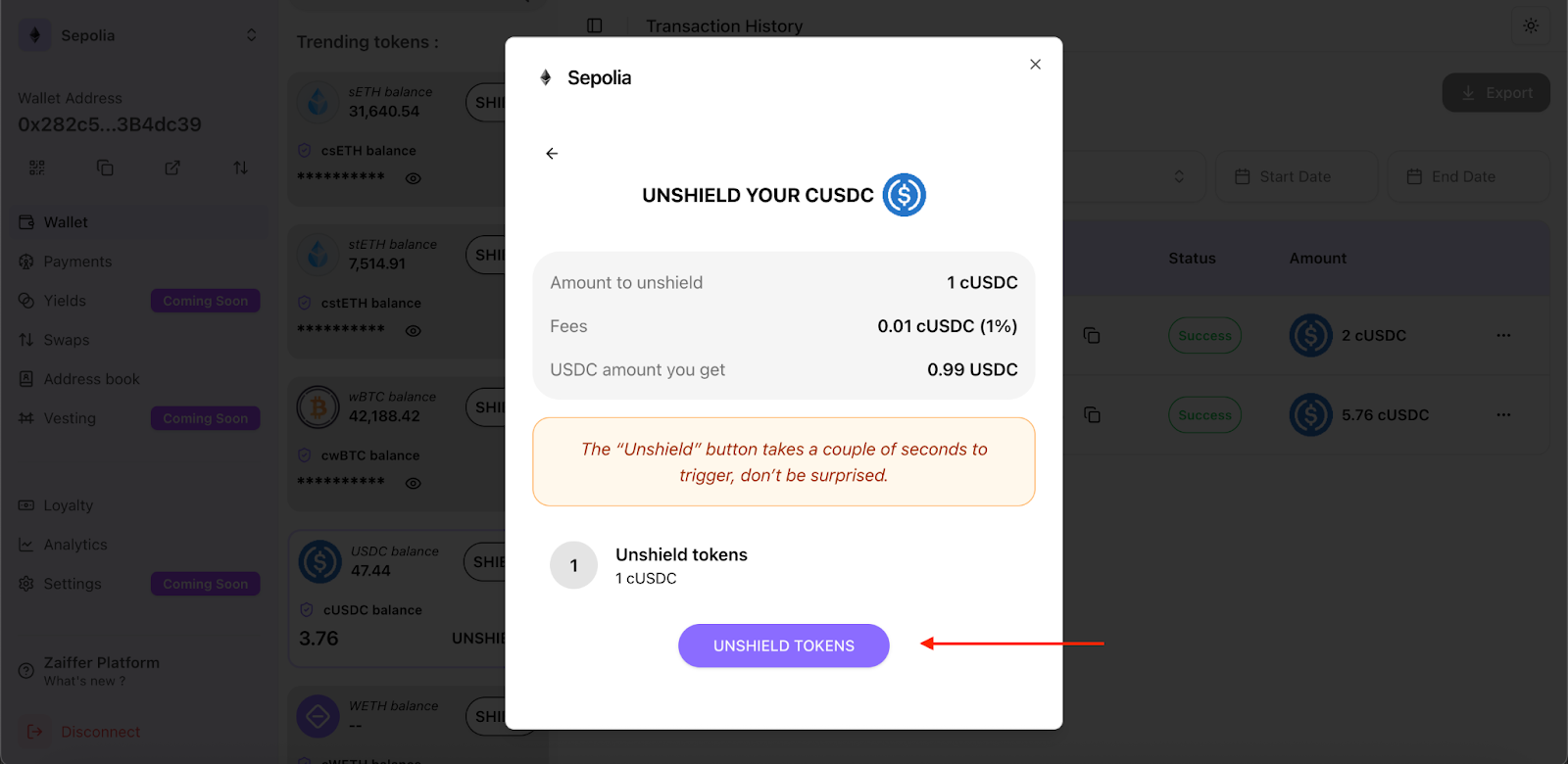
Confirm the transaction request on your wallet interface.
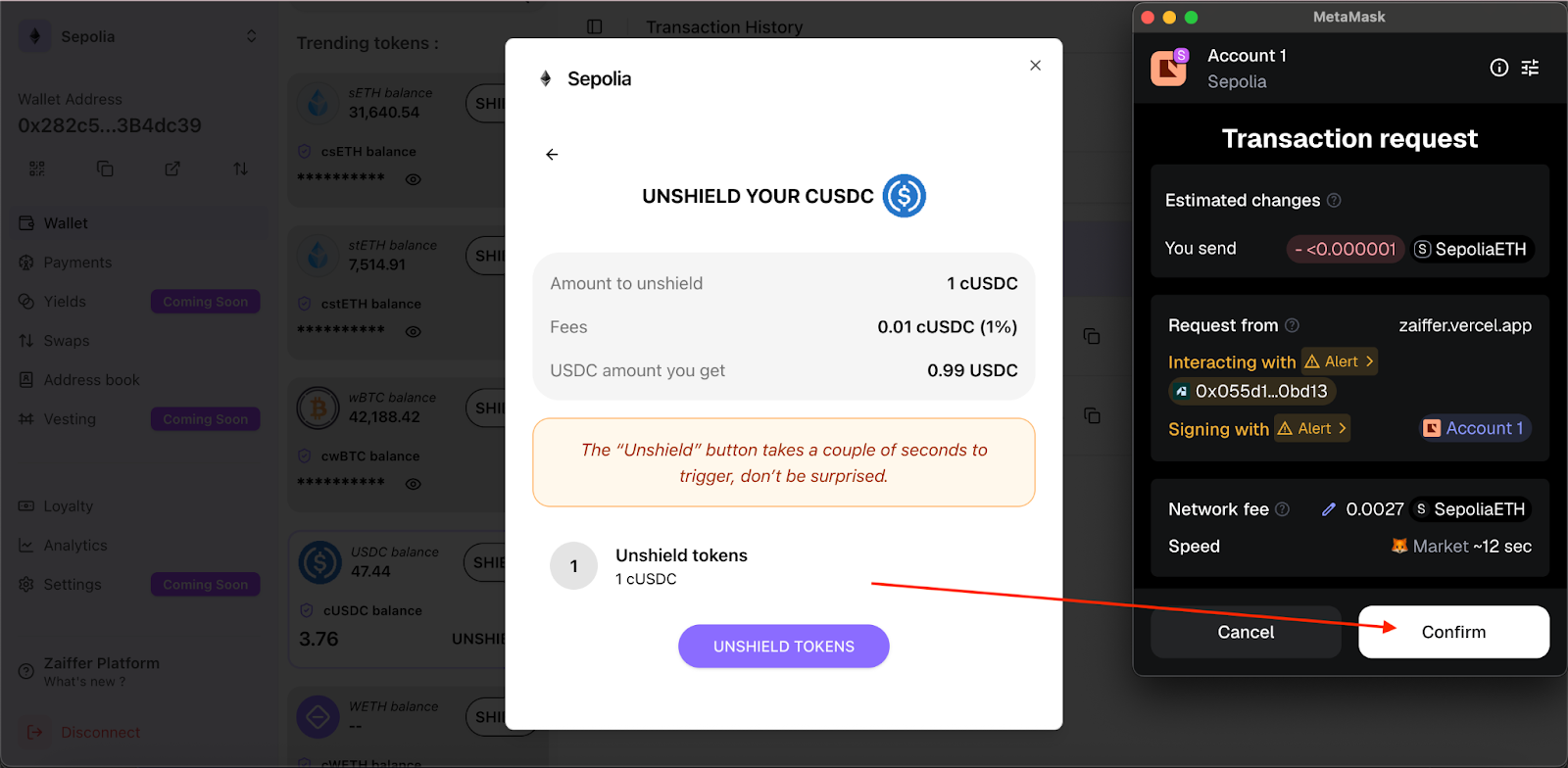
Your transaction was successful. You can now click on the “Go to my wallet” button to be redirected to the transaction history page.
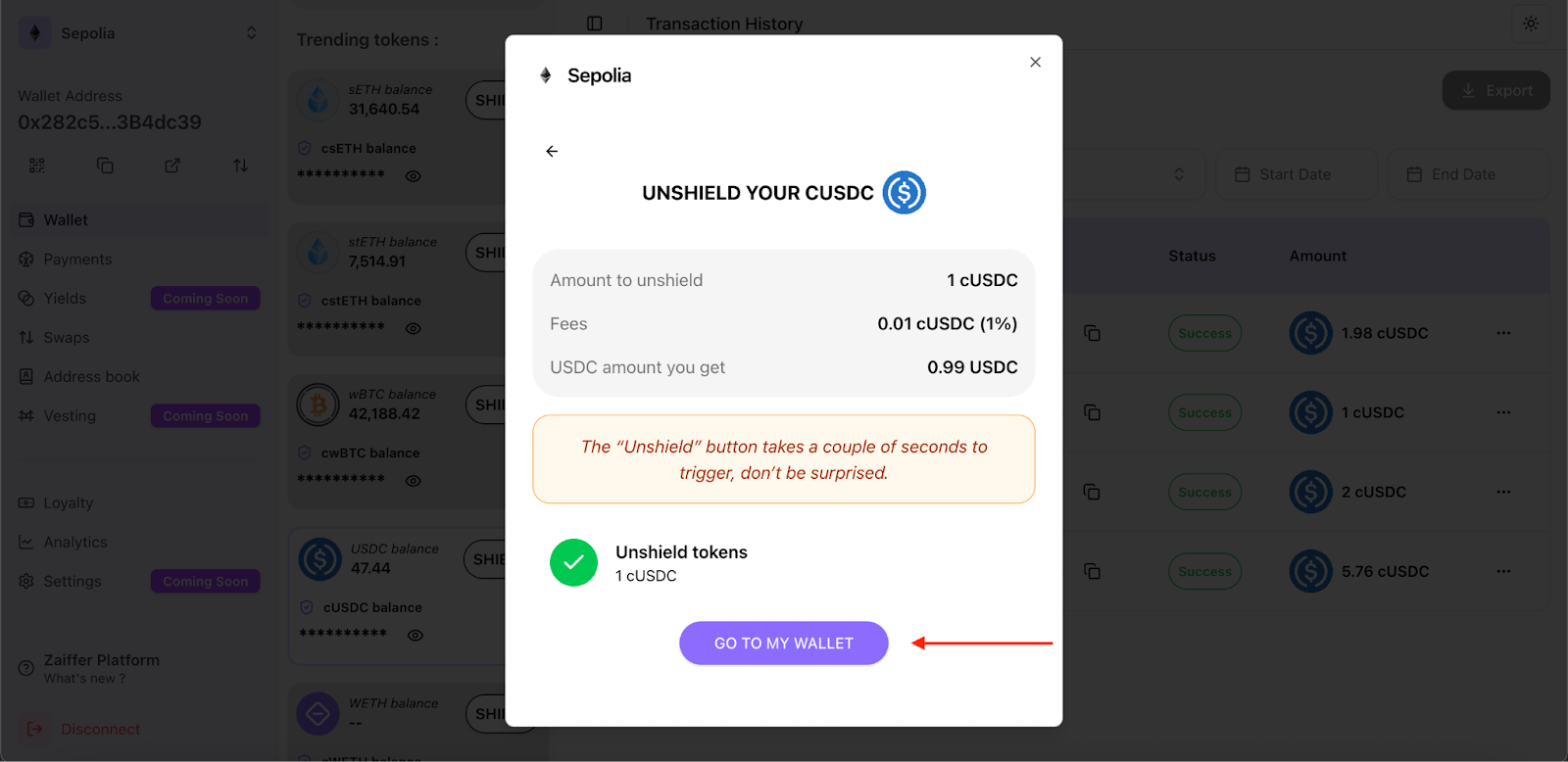
Your “Unshield” transaction will first be in a “Pending” state which will last for a minute or two. It might take a little longer so don’t be alarmed if it does.

The Transaction status will eventually update itself to “Success” which will also reveal the amount of the transaction.